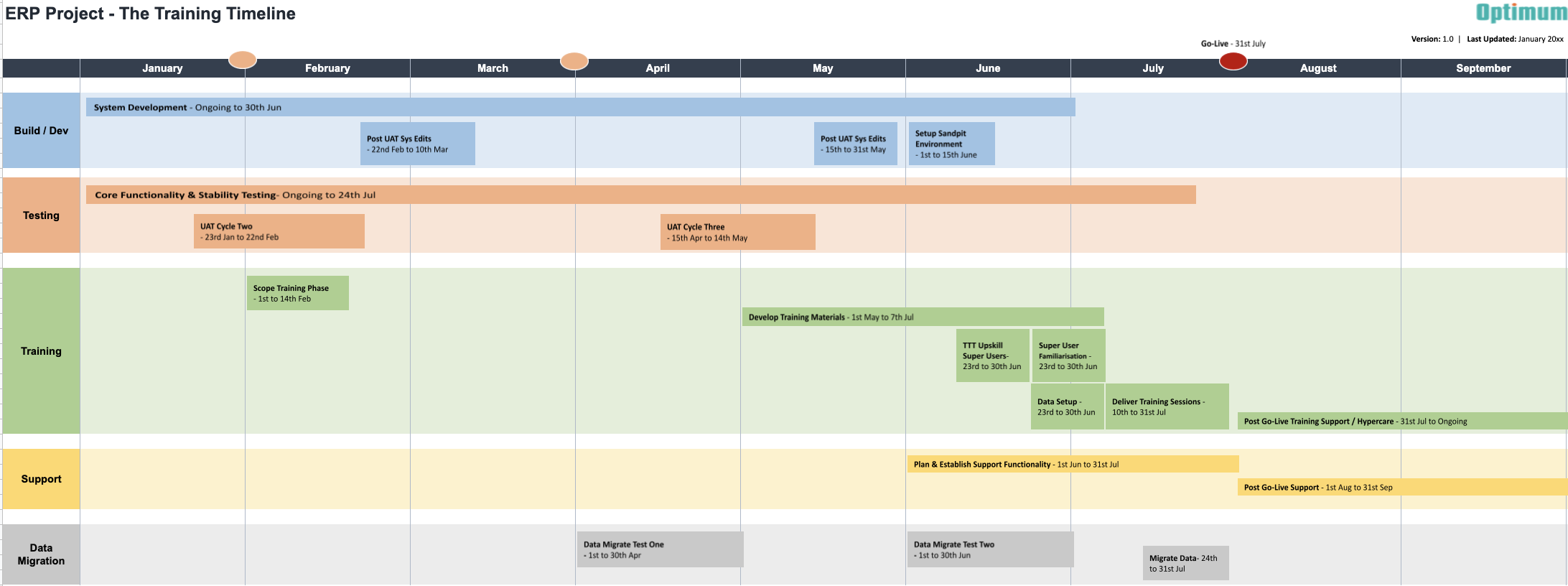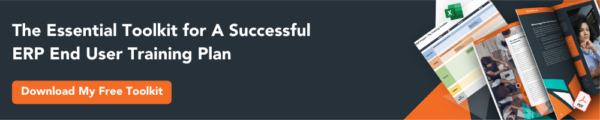When thinking about a new ERP system, it’s common to focus on its features and technology. However, this should not be to the detriment of considering how that system is going to be used within your organisation.
When it comes to implementation, a focus on technical compatibility and capability often remains. Again, although each is important, they can detract from the broader process and people elements that truly drive your business’ success.
To make this simple, there are three main reasons why you need to consider end-user training at an early stage carefully:
- If your new ERP system works flawlessly, but no one knows how to use it, it’s still going to be a failure.
- It will take longer than you think to plan and develop role-specific training materials and courses.
- If people are poorly trained, they can develop bad habits which can be difficult to change (for example, system workarounds), impacting your business in the long term.
Fundamentally, end-user training is about how you connect technology to real-world outcomes — so it needs to be considered from the start. Here, we will explore these fundamentals regarding ERP user training, and why it’s important to consider early within a system implementation. We’ll then provide some tips on how to achieve positive training outcomes.
How early is early?
It’s worth bearing in mind that, for smaller projects, the window for developing and delivering an effective training programme is likely to be significantly shorter than you would expect for a large project. Given this, the ideal time for planning and training to begin will vary from project to project.
It’s also important to note that training programmes must be bespoke, and tailored to the organisation’s specific system-build, users, processes, and use cases. Underestimating the importance of this is a common mistake that can cause disruption and uncertainty later in the implementation.
Below is an average training schedule, showing roughly where you would expect each stage to start and finish.
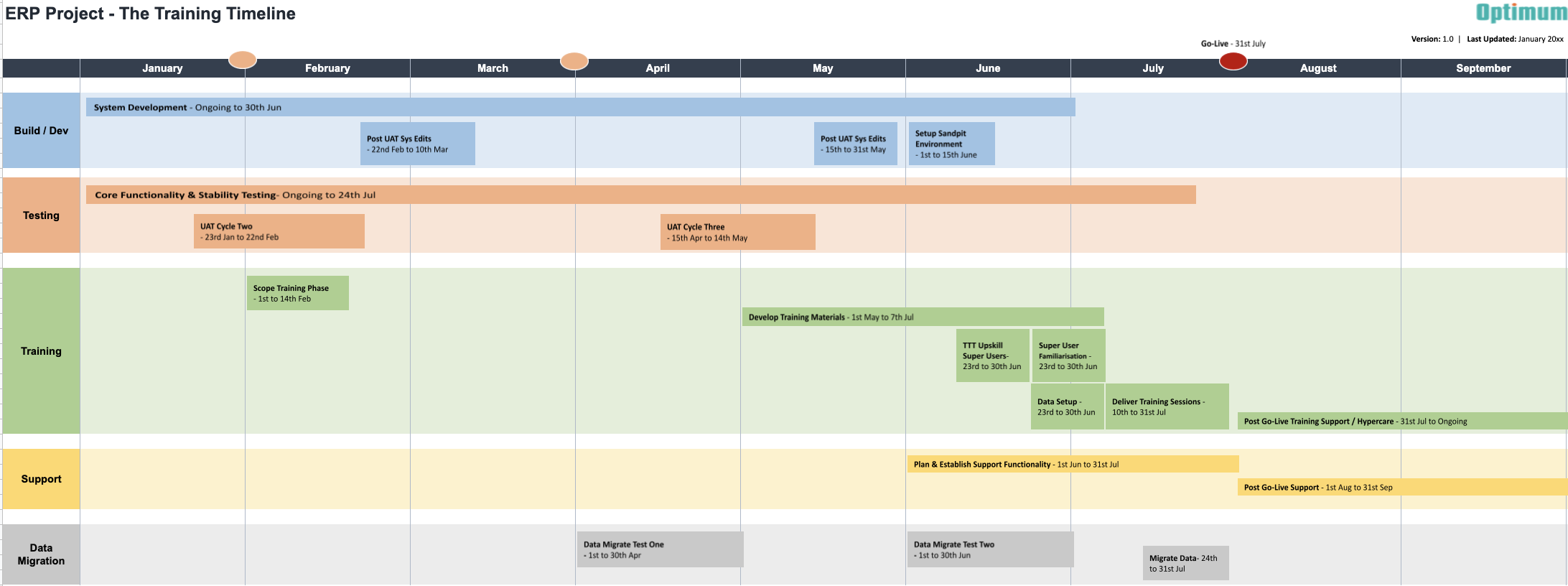
Stages of a training plan:
- It’s essential to develop and deliver training after User Acceptance Testing (UAT). System errors are likely to occur during UAT, and as a result, any materials or training created prior to UAT may need amendments.
- When the planning behind the training phase of a project needs to begin will vary, but on average, this should be around six months before go-live.
- You should then begin developing training materials roughly 3-4 months before go-live, or towards the end of UAT.
- Three weeks before go-live — deliver the training.
Although the planning process should be started as early as possible, the actual delivery of training must be done close to go live, thereby ensuring that users don’t forget what they’ve learned.
We can only provide average timelines because of a wide range of variables that can dramatically impact how this looks in reality. This includes:
- Size of organisation: The larger the organisation, the more difficult it is to align corporate strategy to departmental needs, and the more difficult it is to communicate the changes that will be necessary.
- Number of locations: Given that the number of locations usually leads to diverse business processes across markets, ensuring buy-in and clear scope is critical to keep the effort on track. The number of sites also has an impact on logistics and availability. If classroom or train-the-trainer activities need to be carried out at multiple locations, resources can be stretched, usually at critical times of the project.
- Number of languages: If a rollout occurs across numerous different sites spanning various countries, limited availability of subject matter experts (SMEs) and personnel with the relevant language skills can make communication difficult, and therefore training becomes more complex and time-consuming.
- Complexity of ERP system: During a comprehensive and complex ERP implementation, your training requirements will need to be robust in order to get users up to speed quickly and effectively. This requires both significant planning time and access to the necessary resources.
- Any additional ISVs (independent software vendors) being implemented: ISVs provide bolt-ons to ERP systems. It could be a sector-specific bolt-on or a more detailed module that offers more than the ERP out-of-the-box functionality. Either way, you will have to make allowance for further training and end-to-end UAT.
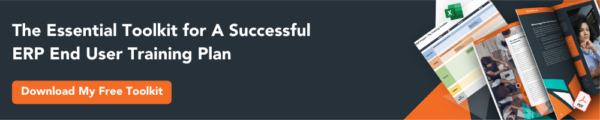
The benefits of planning end-user training early
Starting early gives you time to work out the most suitable training model for your organisation, and ensure users are ready for the change when it arrives.
Finding the right training model
There’s more than one way to train people, and planning early allows you to make sure you get it right. A hybrid approach that sees both the development of internal capabilities in tandem with professional support can minimise risks associated with both strategies, and help guarantee high-quality results from day one.
- You may have the internal resources to be able to cascade training throughout the business, with skills and knowledge delivered to small groups who then go on to provide training to colleagues throughout the organisation. You may need to leverage an outside provider’s resources and technical expertise by utilising professional outsourced training. Our experience is you need both. Planning early still gives you time to get professional support if your internal cascade approach hits a roadblock.
- Within both a cascade and outsourced context, you can identify “super users” to provide continuity and long-term training resources.
Develop the right training material
Production of training material always takes longer than you think. Materials need to be bespoke, consistent and tailored to your specific use cases and operations. Developing training materials is time-intensive, but creating the best materials will save time in the long run by allowing users to learn at their pace.
- Consider learning styles: Who learns by reading? Who prefers visuals? Who needs eLearning and maybe some means of certification?
- Know your audience: Are there other users who will use the system rarely? Are there specialists with tasks that only they can complete?
- Define roles: Who are the subject matter experts who know particular business processes? Who has the authority to make training decisions? Who will be the creators of content?
Getting training right
The successful implementation of an ERP system is based on how quickly people can get up to speed working in this new environment. You can deliver the best technical system possible, but it will never be successful if people are unable or unwilling to use it.
For your ERP system to be accepted and embraced, people must be comfortable with the new system and new ways of working. It’s all about ensuring competent users, avoiding new bad habits and streamlining rollout.
When you plan early, you have a better chance of getting your training right. You will deliver the tangible outcomes the business needs.
How to optimise your training programme
To build the most effective training program, you must comprehensively and accurately assess the requirements and training needs of the organisation — and then deliver it in the best and most cost-effective way possible.
Step 1: Set goals
While goal setting sounds simple — it is the most crucial step in your training programme. This is where you need stakeholder buy-in and clear direction. Don’t assume that everyone is on the same page. You have to ensure that this is the case — and allow enough time to make this happen.
Step 2: Select a training model
While using internal resources for your training is beneficial, you will probably be hit by some constraints. You won’t have enough ERP training expertise. You won’t have enough subject matter experts. You won’t have resources to generate training materials and also give the training. This is where engaging third-party training partners can get you out of a hole.
Step 3: Develop a plan for creating training material
Your training material must be completed once UAT is finished but before go-live (and too far before will mean people have forgotten what they were trained to do).
Step 4: Get started early as UAT allows
UAT is crucial in order to fine-tune the system and subsequently get buy-in from users. This is where you can create your super users who can be used in train-the-trainer scenarios later in the project.
Step 5: Pilot your training programme
Running through training with real people in real scenarios will expose what is working and what isn’t. Make sure you have thought through how you will collect, analyse and action feedback. Also, ensure you have enough time to incorporate any lessons learned from the pilot before the rollout begins.
Step 6: Rollout to a broader user base
This is the time to build excitement in the business about the ERP rollout. Regular local roadshows or briefings about the rollout itself can ensure people are aware of the upcoming training and feel included in the process. Logistics are critical here, especially if training takes place across multiple locations. Ensure you have the contingency in time and resources for training sessions that are postponed or changed during the rollout.
Step 7: Get feedback and continue to improve
Training on ERP is never a one-off activity. You will have learned a great deal about your training from your rollout, and it is essential to build this into future training. Improvements should focus on how well the content was received and how it is being applied in the new environment.
Optimum can help
It’s difficult to stress the importance of getting training right from day one. By partnering with a professional training provider, you can ensure that your business is well placed to deliver a successful outcome.
Optimum offer flexible and high-quality training solutions for any ERP system, tailored to your organisation and specific training requirements. It’s a proven approach which we have delivered for over 700 ERP projects in the past 20 years.
Get in touch if you need help actioning any part of this toolkit — we look forward to hearing from you.
We can give your users the training they need to maximise the effectiveness of your new system.
Get in touch today to get a bespoke training solution for your ERP system; designed to create confident and capable users that take your new system to the next level.