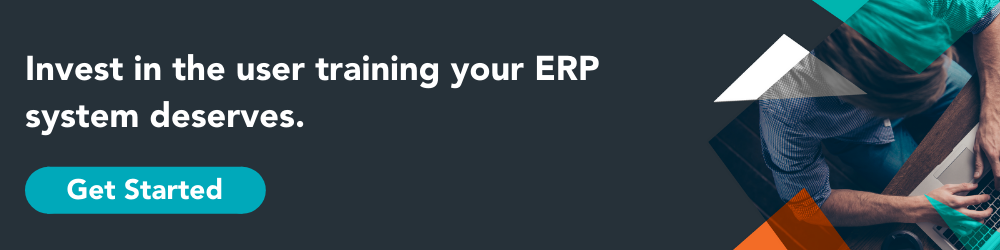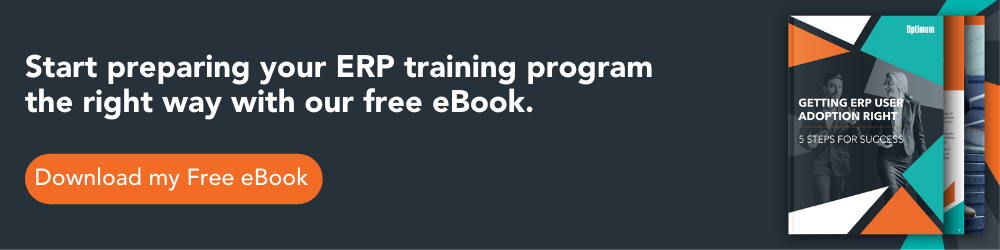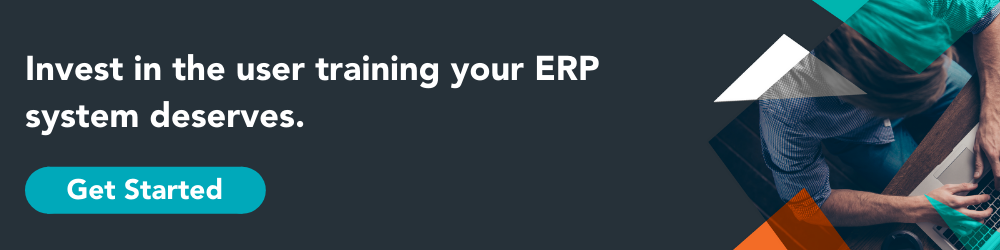SAP is the latest of the major ERP providers to launch a tool to help organisations create bespoke in-application help and training solutions for their users.
Known as SAP Enable Now, it claims to be ‘the most comprehensive and effective enablement solution’ available that provides ‘flexible, effective training for all’ for both SAP and non-SAP systems.
An in-built training tool may seem to offer the prospect of fast, easy and cost-effective user training solutions but deeper analysis shows they have their limitations and there may be better options.
Here we evaluate the main aspects of SAP Enable Now to help you decide if it could give your users the right level of role-based training they need to use your new ERP system efficiently. Without that, your organisation is unlikely to see all the business benefits and return on investment you’re expecting.
According to SAP, SAP Enable Now is a ‘collaborative content authoring, management and sharing platform that supports instructor-led training, self-directed learning and online performance support’. Formerly known as SAP Workforce Performance Builder, the solution has a number of elements.
SAP Desktop Assistant gives end users a toolbar with access to bespoke onscreen help, LMS content and contacts.
The SAP Enable Now Instant Producer is an easy to use tool for recording system processes. These can be edited and converted into a range of different outputs including step-by-step Word document guides, interactive eLearning modules or videos.
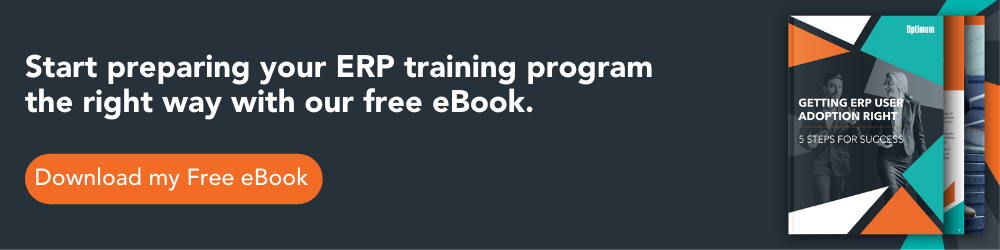
The downside is that the tool captures only functional instruction. The recordings are also time-consuming to edit and format before they can be outputted. In addition, the document outputs are relatively basic and are unlikely to be aligned with your existing business documentation.
The SAP Enable Now Web Assistant provides in-application support as an overlay on top of the SAP S/4HANA and SAP SuccessFactors applications and has the potential to give end users immediate help if they get stuck. There are two modes, firstly guided tours of processes with detailed instructions created either from your own custom content or SAP’s. Alternatively, there is on screen context help linking users to a video, additional field help or a guided tour.
One of the limitations with both SAP Enable Now Instant Producer and SAP Enable Now Web Assistant is that organisations have to add their own bespoke business content manually.
The SAP Enable Now Learning Centre, part of the SAP Enable Now Web Assistant, allows you to store all your learning content – processes, task tutorials in the form of documents, simulations and videos – which can be filtered by role.
SAP Enable Now does offer a flexible enablement solution to support ERP end user training for both SAP and non-SAP systems. Where clients decide it is right for them, Optimum will readily use the tool to produce their training documents.
What SAP Enable Now cannot do is provide the same level of bespoke training that you would get from working with a professional training partner with specific knowledge of your system. Engaging with an expert can actually save you both time and costs and also produces training materials that are tailored to your organisation, your system build and your users.
Whilst SAP Enable Now may seem to be a shortcut to creating your user training programme, is it in reality a path to your new system being used less effectively, impacting the efficiency and financial rewards the system delivers?
Optimum support SAP end-user training programmes across the full-range of SAP products including SAP, SAP S/4HANA, SAP C/4HANA, SAP SuccessFactors and SAP Hybris.