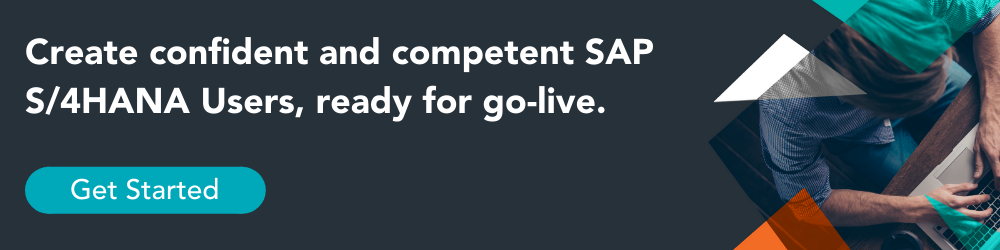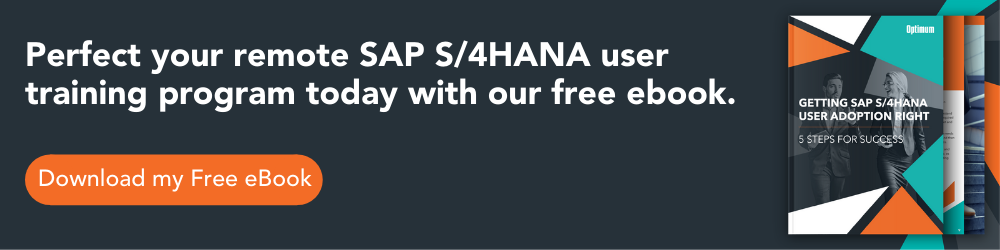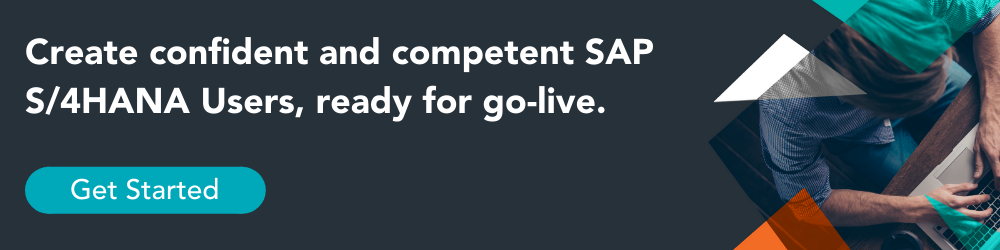How to build an approach that ensures effective user training and outcomes
A professional SAP S/4HANA implementation helps standardise your approach, rollout best practices and, ultimately, succeed in effective and efficient user adoption.
To realise the benefits of their new SAP S/4HANA system, many businesses are proceeding with their project while delivering their training sessions remotely. Done well, this can be just as effective as classroom training, creating confident, competent users.
On the other hand, poorly planned and disorganised remote user adoption can be incredibly confusing to end-users who are potentially already trying to adapt to working remotely. This can leave them frustrated and disengaged with the new SAP S/4HANA system.
In order to ensure success, it’s essential that there is an early focus on training within the implementation process — particularly within a remote context. This requires a unique set of best practices to be done right. Considering that the number of people who work-from-home has increased by 140% in the last fifteen years, remote training can no longer be an afterthought. Here, we are going to look at how remote working changes SAP S/4HANA implementation, and the importance of end-user training to that entire process.
Suggested reading: For more information on end-user training, check out our free eBook — Getting SAP S/4HANA User Adoption Right: 5 Steps for Success.
SAP S/4HANA implementation and best practices
End user training sessions (whether remote or classroom based) need to dovetail into the overall implementation plan. There are six critical steps to implementation. Ultimately, remote working does not change this overarching process, but it needs to be taken into account when considering the specifics of your plan in order to ensure that remote users aren’t left unengaged.
Step 1: Set goals
Address the question: Why are we doing this, and how does it move our business forward? Learning goals can then be aligned to the strategic objectives of the project.
Step 2: Assign responsibilities
When solutions cover several functional areas, be sure to create cross-functional teams to reflect these areas. Collaboration is key to success. It’s highly likely you will not have all the skills and resources in-house to implement SAP S/4HANA. By teaming up with a training partner, you can lean on their experience to advise and augment your own skills.
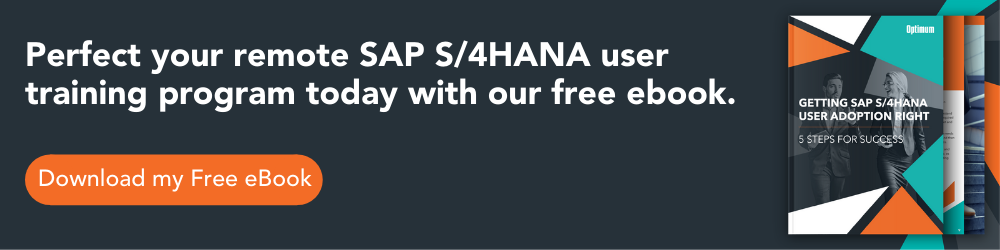
Step 3: Deploy technical implementation
Create a technical implementation roadmap and identify/secure the necessary technical resources at an early stage. Make sure the IT department is involved in all technical decisions. Post-implementation they will be the team that has to support the live system, and you will need their help to ensure smooth delivery. Your training resources must get involved in User Acceptance Testing (UAT). Again, this is a reason that it’s important to engage trainers early to improve your ERP project success.
Step 4: Design relevant training
You need to be flexible and develop training resources alongside the system build. A hands-on approach is necessary to drive the user training programme from the knowledge transfer stage, drill down to get the detailed information needed, and potentially adapt the final content to reflect any business processes changes. With that said, it’s ideal (and more common) to finalise all business processes before moving on to training in order to ensure that unnecessary rework is avoided where possible.
Step 5: Develop training materials
The best SAP S/4HANA training uses a range of materials targeted at the appropriate audience. Such material can make a fundamental difference to a project’s success. Online tools need to be well understood, technically resilient and best suited for the job. All of these components are critical to effectively implement SAP S/4HANA training.
Step 6: Follow through with execution
The go-live stage of ERP implementation is one of the most crucial points in determining a successful ERP system. Ensure you build out your internal training capability by equipping your identified super users with appropriate tools, delivery skills, and role-based process knowledge to provide the best results.
Why remote training is different
It helps to think outside the box as far as remote training execution is concerned. That starts with thinking about how best to:
- Engage with good questions and tasks
- Find the best way to demonstrate via screen sharing
- Allow users to consolidate learning through practice
Employees need to be prepared for remote training well before the scheduled session takes place. They will need to know how to get help if they need it — both before and during online training sessions. Fundamentally, if you don’t take into account the needs of remote workers and their lack of access to supporting information, you are setting up your SAP S/4HANA implementation to fail.
An effective training program is key to the success of your SAP S/4HANA system implementation.
Contact us today to ensure a successful roll out.
People working remotely learn differently
Remote training needs to include an ability to interact and communicate, otherwise employees can feel less engaged and lose a sense of belonging to both the project and their organisation. Participation in group training helps reduce feelings of isolation. A well-run session should incorporate active engagement, collaboration, and time for questions.
- Distraction: Remote training suffers without 100% concentration. Just because it’s remote it’s still an important training session. Attention and focus on an SAP S/4HANA training slot is a requirement. A good way to retain concentration is to split the course content into smaller chunks. Let the training focus on each element rather than overwhelming the user with information. You should aim for 60-90 minutes for each segment with breaks in between.
- Reinforcement: Where possible, provide access to your training environment for users before the “go-live”. Repeat access to material is helpful for learning retention. It’s also important for users to receive feedback on the success, and even be able to access previous training material in order to go back and familiarise themselves with what they have learned. You should also consider providing post-go-live hypercare support. Such sessions can be up to one hour long and focus on specific topics.
- Timing: A training schedule will ensure that anyone who needs training can access it at a suitable time and date. Some successful SAP S/4HANA implementations have included key end-user or project team training even before the project’s design phase.
Suggested reading: 10 Tips to Keep Remote ERP Training Engaging
Coordination and delivery needs experts
There are many benefits in centrally orchestrating user adoption. It’s essential to assess and manage consistency across an implementation in order to ensure that all stakeholders have to adhere to new operating practices.
You can make use of an external training provider to create a bespoke training programme for users. They can also help define user group segmentation, course structures, appropriate deliverables and learning objectives. Here are some training approaches we have found helpful in structuring training:
- Ask thought-provoking questions to encourage engagement
- Structure Q&A sessions to be introduced at logical points during the delivery
- Provide sufficient time for a Q&A
- Ensure you have access to a dedicated training environment, allowing users to consolidate their learning via practice exercises.
Avoid technical pitfalls
There is no way to ensure that you can avoid all technical issues when you run a remote training session, but you can minimise the possibility of problems occurring. Before starting the course, ensure that your learning tool (Teams, Zoom etc.) and the SAP S/4HANA system you’ll be training on are working as expected. This should remove any fear of not being able to connect when the session is due to start, as well as helping to deliver a smooth process throughout.
Without early involvement, training will always be an afterthought
Training is never a one-off. There will be a greater requirement for training to evolve as the business grows and changes. As we move away from the Covid-19 pandemic constraints, remote working will be part of the organisation structure. It’s essential to consider remote training as part of your more holistic approach to user adoption in the future.
To make the most of this holistic approach, system-specific and experienced training consultants should be involved from the start, providing appropriate planning guidance to avoid known pitfalls. They can also be used to quickly turn around a stalled implementation by deploying detailed knowledge of SAP S/4HANA to rapidly design and develop training programmes. For example, if remote working was not part of your original training and implementation process, support from training consultants can expertly weave in new components and improve outcomes while retaining the progress you have already made.
By partnering with an external end user training consultancy for SAP S/4HANA ERP remote adoption, you will have the best chance of gaining real value, creating a path to better productivity and better business outcomes. Get in touch if you want to learn more about creating a bespoke SAP S/4HANA training programme today.