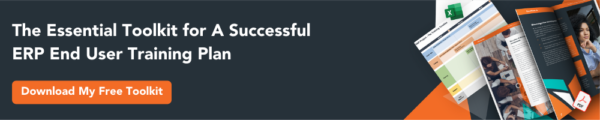For businesses who are currently in the process of implementing a new ERP system, the COVID-19 pandemic will have altered every part of your project, not least, the end-user training.
In order to realise the benefits of the new ERP system, many organisations are proceeding with their project, opting to deliver their training sessions using remote technology. Done well, this option can prove just as effective as classroom training, creating confident, competent end users, allowing your business to immediately realise the system benefits.
However, poorly planned and disorganised online delivery can be incredibly confusing to end-users who are potentially already learning new technologies in order to adapt to working remotely, leaving them frustrated and disengaged with the new ERP solution.
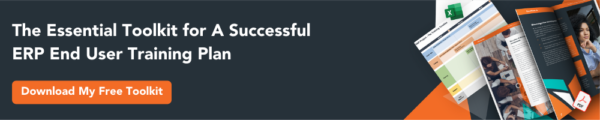
Here are ten tips to ensure your remote training delivery is a success:
- Split the course content into smaller chunks so that the training focuses on each element rather than overwhelming the learner with too much information at once. Aim for 60-90 minutes for each content segment with breaks in-between each.
- Prior to starting the course, ensure that both your learning tool (Skype, Teams, Zoom etc.) and the ERP system you’ll be training on, are working as expected. This will remove any panic of not being able to connect when the session is due to commence.
- Start the training session with a brief introduction – do this with your camera on to make the audience more engaged. Then introduce the online learning tool and the core functionality the audience will be using. It can be very daunting learning new ERP technology, let alone two new tools at once.
- Ask thought-provoking questions to encourage learner engagement as well as providing sufficient time for a Q&A with the audience. These Q&A sessions should be structured and introduced at logical points during the delivery.
- Demonstrate the process in a dedicated ERP training environment and then provide the learner with time to consolidate their learning via practice exercises.
- Remain in communication with your audience whilst this consolidation is taking place. This could be via a whitespace, forum or chat, whichever feature is available within your chosen learning tool.
- During the consolidation exercises, check the results in the ERP training environment, for example, ‘has the transaction been successfully posted?’ This will allow the trainer to provide immediate feedback where required. When setting the exercise, have the delegate personalise the transaction/item so you can identify who has been successful.
- Where possible, provide additional delegate access to your training environment, allowing them to continue practicing their learning prior to the ERP go-live. Ensure you share your contact details with your delegates, should they need to reach out for further assistance.
- Record each of the ERP training sessions for sharing with the delegates. This will allow them to watch back and familiarise themselves where required.
- Consider providing post go-live hypercare support. These sessions should be a maximum of one-hour in length and focus specifically on individual topics.
Optimum regularly deliver online learning events which are structured in a way to keep delegates engaged and the session interactive. We can use WebEx, Skype, Teams or Zoom, whichever tool is most accessible to your workforce. We have delivered a wide variety of remote online courses on various ERP systems, with great success. These include SAP S/4HANA, Microsoft Dynamics 365, Unit4 Business World, IFS Applications and many more.
If you need assistance with your ERP system training, contact us today!
An effective training program is key to the success of your ERP system implementation.
Contact us today to ensure a successful roll out.