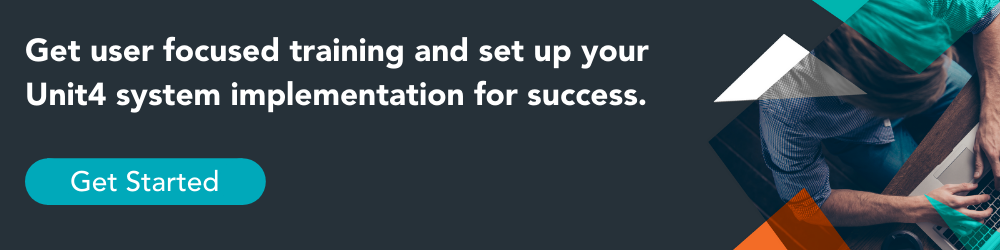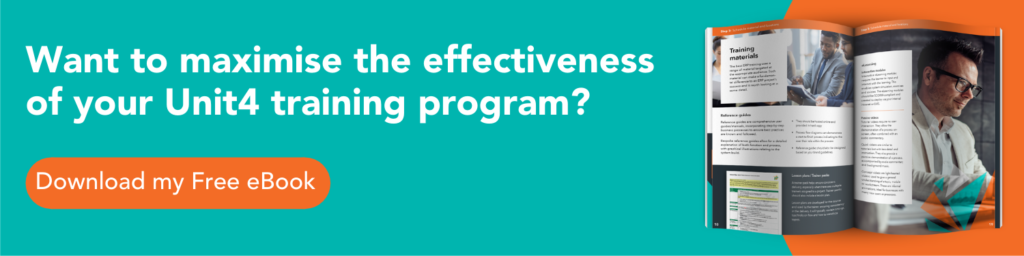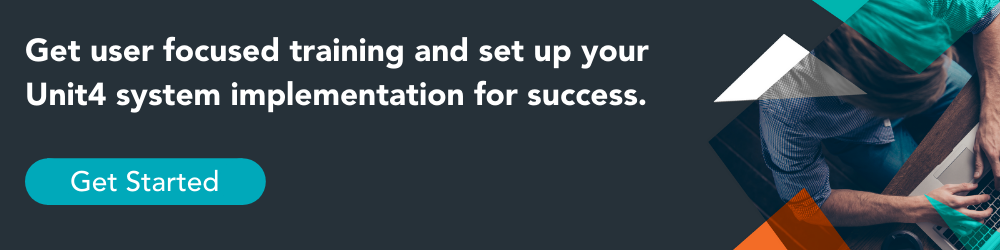Knowly is a note-pinning tool in Unit4 ERP which enables users to tag screens with hints and tips pertinent to the current process. These can act as reminders for themselves, for other users, or the entire Unit4 ERP user community within their organisation.
Knowly’s key purpose is to enable the sharing of policy and compliance documents for employees. For example, if an employee is entering an expense claim and has a large list of expense categories to choose from, a Knowly can be created to give compliance messages around each category. They could also be used to link to a company’s absence policy from an end-user’s Unit4 ERP absence entry screen or procurement policy from the requisition screen.
A Knowly can be used to provide links to URLs, YouTube clips, or documentation. Knowly is only available once you purchase and install the Knowly Experience Pack for milestone 5 and above.
Here are some of the Pros and Cons of the tool:
Pros
- Used to share policy/compliance messages.
- Notes and reminders can be created by the individual and published just to yourself or to a community of users.
- Create a link to host training material or videos, or provide explanations for drop-down values.
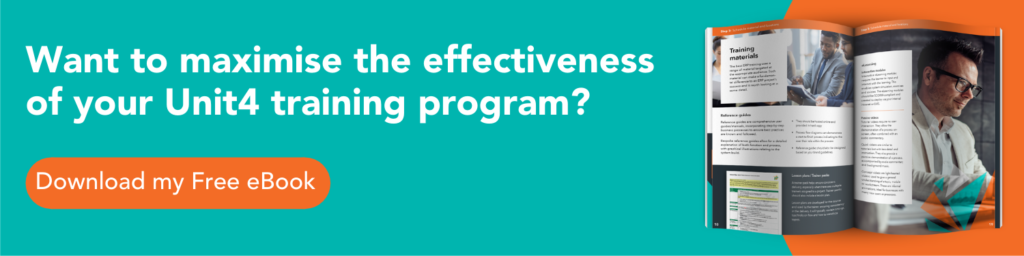
Cons
- Providing all users with the ability to post Knowlies would possibly make for lengthy Knowly pages to read/scroll through.
- Having multiple users posting Knowlies requires a naming convention to be enforced so that Knowlies become familiar to the reader.
- Knowlies cannot contain illustrations, so the author is unable to provide any graphical images to support business process explanations.
- Consideration should be given to who should be able to edit Knowlies once they are created. If all users can add and publish a Knowly, this information would need to be managed and maintained. For example, who decides if something is out of date? What happens when a business process/policy changes? Who would manage this?
- There are limited formatting tools available: bold, italic, size, colour, and highlights only.
- The size of the Knowly screen means that for larger pieces of text/information you need to scroll.
Can Knowly be used a training tool?
What Knowly cannot deliver is a holistic reference tool providing the end user with both professionally-written business process content and supporting illustrations to demonstrate how Unit4 ERP should be populated and used across an organisation.
However, the tool could be used to help a client support their end-user training programme.
For example, Optimum, or an in-house training team, could produce the training materials in their traditional manner, before utilising Knowly to create in-system links directly to the related documentation. This would also save the employee from printing the training documents as they could simply click the link to access it. This also means when a document is updated, the new version is immediately available the next time the end user clicks the Knowly link.
In summary, as a standalone tool, Knowly cannot be utilised as a training tool, however it can act as a useful linking tool to a client’s professional-created training documents. As part of an Optimum training programme, we can create any Knowly links, Knowly text content, or overview text linking to the training materials (once signed off by the client). Knowlies would be developed at the very end of the end-user training development cycle.
Optimum can provide bespoke Unit4 ERP training programmes to any business, in any location.
Click here to find out more about our services.