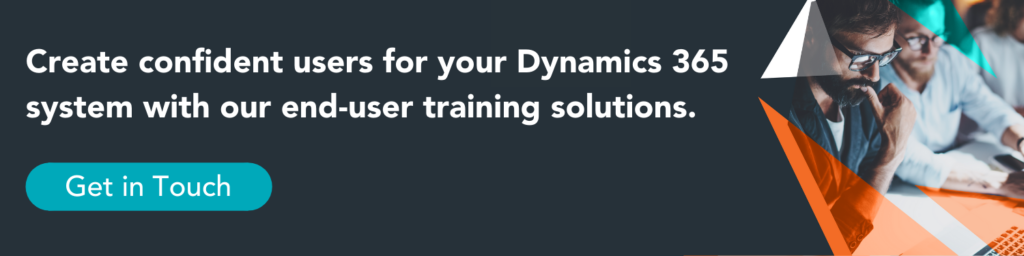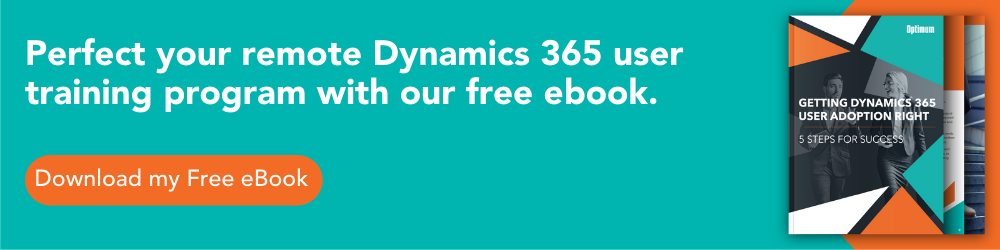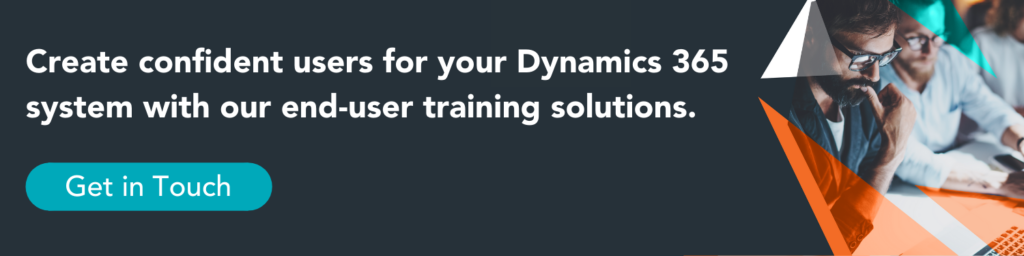How to seamlessly onboard remote users while minimising costs
Implementing Microsoft Dynamics 365 is a complicated process that requires careful planning. Integrating front and back-end systems and processes can take anywhere from six months to three years to complete, and up to five years for global organisations. Implementation specialists can help, and it’s important to set the right goals from the start.
We also know, from experience, that taking training seriously is important for the smooth onboarding of end-users — which is ultimately critical to the success of your implementation planning. 80% of organisations are unhappy with their current ERP. However, we find that the main reason that businesses struggle isn’t the ERP itself, it’s deficiencies with planning, management and support. The current shift towards remote working only adds to these more traditional challenges.
Although changes and adjustments will be required along the way, putting together an implementation plan to deliver critical factors such as user adoption is fundamental in embarking on a successful implementation journey. Here, we are going to look at how to do that within the current remote working context, and help you develop an ideal solution moving forward.
Suggested reading: For more details on end-user best practices, check out our free eBook — Getting Dynamics 365 User Adoption Right: 5 Steps for Success.
Applying best practice
Planning is essential for any project, but it becomes crucial when implementing an organisation-wide application. Your plan must consider the elements of support, training and customer benefits, rather than just focusing on the technology. Fundamentally, you need to make user adoption and customer outcomes the central focus of your planning in order to ensure that these factors are considered at every turn.
There are several critical phases to implementation planning, each of which is important to take seriously. To help with your planning, we’ve divided this into four main steps.
Step 1: Know why and what you want to achieve
From the offset, you need to think about what you want to achieve and why. This will help you make good choices and avoid unnecessary investments. Consider the following:
- Align with goals: Linking investment in Dynamics 365 directly back to your strategic vision and mission will ensure all parts of the business are aligned to answer the question: Why are we doing this, and how will it help our business forward?
Pro tip: Ensure this strategy is front and centre within your communications plan. At each stage, refer all milestone successes back to the strategic goals.
- Capture tangible benefits: Benefits should include efficiency gains, current pain points, and general requirements. They should be written from a customer and user perspective — how will it delight the customer; how will it make you more cost-effective; how will it help your people do a better job.
- Assess impact: It’s essential to set out and monitor the overall impact that the implementation will have on your organisation.
Pro tip: This is the stage at which to set realistic expectations to help manage the change that all employees will experience. It’s vital to employ change management techniques before the change happens.
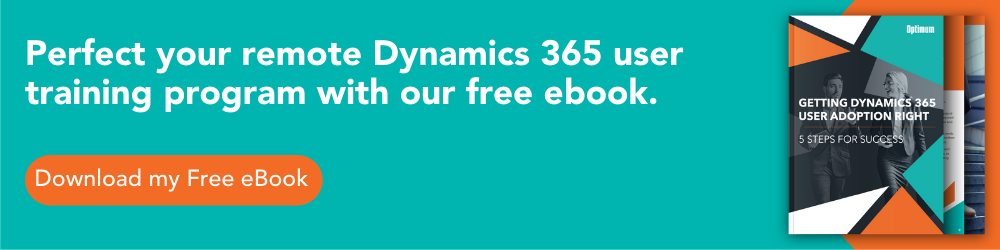
Step 2: Set up your project structure
Without a defined structure, your project is likely to flounder and incur unnecessary costs while delivering subpar outcomes. It’s critical to assign responsibilities, delegate tasks and set out a structure that is able to deliver on your goals.
- Create a cross-functional team: When solutions cross several organisational areas (for example, Finance & Operations, Sales, Marketing, Retail), cross-functional team collaboration is the key to success.
- Identify skills and capabilities: It is highly likely you will not have all of the skills and resources in-house to implement Dynamics. Team up with partners with the right skill sets to advise and augment your own skills. These include implementation partner/system integrator, change management partner and training partner.
Step 3: Address technology, process and data
Within the context of creating a plan structure, it’s critical to think about the different technology, process and data changes that will be implemented, and create a plan for each.
- Ensure technical foundations are in place: Create a technical implementation roadmap and identify/secure the necessary technical resources at an early stage.
- Review your processes: Thoroughly documenting processes will save time during the implementation, proving extremely helpful to the aforementioned partners.
- Cleanse your data: Your new system will only be as valuable as its data, so ensure that time and resources are allocated to guarantee that everything is as accurate as possible.
Pro tip: Make sure that your IT team is involved in all technical decisions. In the end, they will be the team that has to support the live system.
Step 4: Test and train as early as possible
Make sure you know your own testing capabilities. For example, do you have a testing process that needs to be included in the plan? It’s also essential to include in your planning how your training will be delivered.
Pro tip: End-user training should be role-based and tailored to learning styles. Onboarding remote users comes with additional challenges, which we will cover in the next section.
Suggested reading: If you want to learn more about the bespoke training we offer at Optimum, check out our guide to Microsoft Dynamics 365 ERP Training.
Controlling costs with wise investments
It’s sometimes the most cost-conscious businesses that end up paying the highest price for their Dynamics 356 implementation. When businesses cut corners, especially on training, they often pay the price by missing out on achieving their overall goals.
Gartner Research identified in their study The Justification of IT Training that businesses spending less than 13% of ERP project costs on training are three times more likely to fall short of business and project goals than organisations spending 17% or more. This is why we believe end-user training is a key to ERP success, and is a pattern we’ve witnessed among our own clients. The importance of training is also why we highly suggest working with an external training consultancy to ensure it’s done right.
To highlight this, let’s look at onboarding remote users as an example of how implementing best practice can minimise costs.
An effective training program is key to the success of your Dynamics 365 system implementation.
Contact us today to ensure a successful roll out.
Remote User Training Challenges
Onboarding remote users imposes some unique challenges. To keep you on track and avoid costly re-training, these challenges need to be considered and mitigated early in your implementation planning. Here are some examples to address:
- The learning process will be slower than in classrooms: You can’t provide as much Dynamics 365 training content during a virtual online session as in a face-to-face classroom setting. During classroom delivery, the trainer can walk around the room, offering assistance as soon as he/she sees a delegate struggling. This kind of checking takes far longer with remote training, and if you implement virtual breakout rooms, you add an additional layer of technical complexity.
- More breaks are required: Throughout the Dynamics 365 training sessions, users need time allocated to deal with their remote working commitments. This also lengthens the sessions and needs to be allowed for in delivery planning.
Pro tip: Ensure all lesson plans are created to support the content flow needed for remote learning. Delivery has to be designed in a modular format to support regular breaks.
- Distracted users may need repeats: Remote users are tempted by a number of distractions that aren’t present within a classroom context. For example, it’s incredibly tempting for delegates to check their emails during an online Dynamics 365 session.
Pro tip: No matter how much you try to keep remote ERP training engaging, it’s important to build in capacity and resource cost for content to be repeated because delegates have missed something.
- Smaller group numbers mean extended time to train cohorts of users: Delegate numbers must be limited as the trainer will need more time to check learning and ensure all delegates are engaged. To ensure the session does not turn in to a demonstration, you must set a maximum number of delegates in your plans. If not, users will not have the opportunity or feel comfortable in asking questions to the trainer, which will directly impact user adoption and cost.
Embed user adoption planning
Your plan must include actions to ensure your entire business embraces your new solution, include it in their workflows, and become more effective as a result.
This user adoption phase is critical to long-term success. The focus mustn’t be just on Go-Live. Remember, you will still need to onboard new joiners and maintain support for existing users of the new system.
Training effectiveness
Adopting the right training approach from the start will contribute massively to controlling your remote user adoption costs. For example, many successful Dynamics 365 projects have benefited from a combination of internal resources and external training consultant support. The internal resources provide the business knowledge, whilst the experienced consultants produce quality role-based training materials quickly and efficiently.
Pro tip: Plan to build internal training capability via “super users”. You should identify users that show a particular aptitude for the system, and then provide them with additional training so that they can in-turn deliver training to other users along the way. This is a cost-effective option that leaves you with the in-house expertise to manage your system on an ongoing basis. It’s a common approach and one we regularly recommend.
Time training carefully
Your user adoption plan is dependent upon, and must be developed alongside, course content. You must ensure that training delivery takes place no more than three weeks before Go-Live, or staff will forget what they have learned — with costly rework, re-schedule and resource implications.
Pro tip: Effort and negotiating skills will be needed to ensure you optimise the timing of your training — especially for remote users. Go out of your way in the early stages of planning to understand and address resource constraints. This is another area where engagement with external training partners can help to facilitate a positive outcome.
Training needs to be central to planning
With the right approach to your Dynamics 356 implementation planning, you can move away from one-off project-based execution to a far more flexible user adoption view — a cycle of engagement and reinforcement. Fundamentally, this approach requires the embedding of training at the very core of your planning. Any other approach will leave you struggling to maintain your system, even if the implementation goes well.
By looking long-term and creating a flexible approach that pulls on both in-house and external resources, you’ll be best placed to deliver the outcomes you need to forward core business goals. If you require help developing a plan that matches your specific needs, get in touch, or check out our eBook — Getting Dynamics 365 User Adoption Right — to learn more.