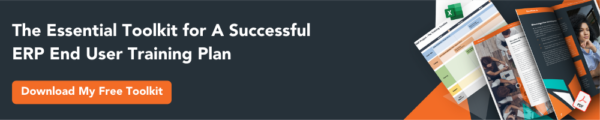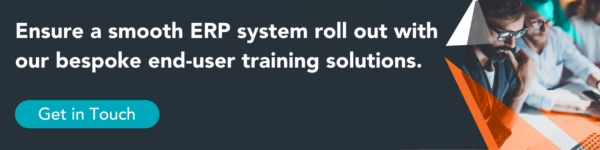At what stage of adoption do you need to start thinking about training
Enterprise resource planning (ERP) software is the unified solution for managing operations across every business department, from raw materials to the supply chain, finance and sales.
Delivered well, it provides tangible and long-lasting benefits. For example, after rolling out their new ERP, 49% of companies claim to have improved all business processes.1 However, it isn’t a walk in the park — 50% of ERP implementations fail the first time around.2 Why?
According to ERP Experts Online Forum in 2012: “ERP is 90% about people, process, culture and politics and 10% about IT. Misunderstand that, and you are heading for failure.”
In order to reap the benefits from ERP investment, it’s crucial to focus on the people element — that’s why user training in system implementation is so vital. A comprehensive training schedule is a must — the best system won’t produce improved outcomes if no one can use it properly.
But when should you start looking at training, and what steps do you need to take in order to ensure you get the desired outcomes?
Planning is key
Everything begins with planning. The most critical element of ERP planning is to combine people, process and technology. Too often, the enthusiasm for implementing a new system will skip over the process and people elements. Your plan and your timelines have to reflect the interrelation of all three.
Remember that no two implementations will be the same, so you can’t be swayed by people who have implemented ERP in another organisation. Experience is important, but there is no clearly defined template to follow for success.
Creating a plan that all parties buy into can be difficult, but ultimately it is critical to success.
What should the plan include?
The overall implementation plan should cover:
- Technical implementation
- Process and change management
- Rollout
- Training
Training should be considered upfront, not as an afterthought.
The quantity, format, content, and timing of the training are vital factors in any project’s success, as are audience, delivery and supporting documentation. The earlier these are addressed and planned out, the better.
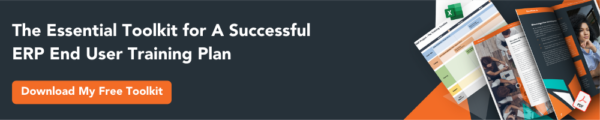
How long should training take?
ERP project timelines can vary significantly. For example, an average project can have a 12 to 18-month duration.
It’s important to understand that project timelines can be impacted dramatically by a whole range of factors, which include:
- Size of organisation: The larger the organisation, the more difficult it is to align corporate strategy to departmental needs, and the more difficult it is to communicate the changes that will be necessary.
- Number of locations: If classroom or train-the-trainer activities need to be carried out at multiple locations, resources can be stretched, usually at critical times of the project.
- Number of languages: If a rollout occurs across numerous different sites spanning various countries, limited availability of subject matter experts (SMEs) and personnel with the relevant language skills can make training more complex and time-consuming.
- The complexity of the ERP system: During a complex ERP implementation, training needs to be robust to get users up to speed quickly. This requires both significant planning time and access to the necessary resources.
- Any additional ISVs (independent software vendors) being implemented: ISVs are bolt-ons to ERP systems. It could be sector-specific or a more detailed module that provides more than the ERP out of the box functionality. Either way, allowances may have to be made for more training and User Acceptance Testing (UAT).
Optimisation steps
There are also a number of steps that businesses can take during the planning process in order to ensure optimised outcomes, such as:
- Goal setting: Planning early enables you to understand the effort involved and consider the required resources, minimising the risk of budget and timeline overruns. One initial step is to conduct a training needs analysis or RapidScope exercise. This looks at who, what, when and why, before matching the results with your available resources.
- Deciding on a training model: There are a few routes you can take when deciding how best to train people:
-
- Some businesses opt for a “train-the-trainer and cascade” approach.
-
- Others will rely on standard training provided by the ERP software vendor.
-
- Handing over the project to a professional training partner is another option.
It’s also possible to use a combination of these approaches. However, it is worth noting that there is usually a significant timeline difference between cascade-internally training models and bringing in outside support to deliver training.
- Piloting the training programme: Elements of training need piloting to ensure they meet the needs of the audience. Testing as many assumptions as possible can help in reducing timelines in the long term.
- Allocating time for feedback to make improvements: Getting started early gives you enough time to make changes before rollout. Pilots won’t be valuable if you don’t have time to take action based on the results.
Getting the right material
All of the end-user training material required will need to be developed well before go-live. The process of producing materials usually begins after UAT, which often takes place 6 to 7 months prior to go-live, but in some instances can occur as little as 6 weeks before.
Before creating or developing any bespoke training materials, it is essential to consider the format in which training will be delivered, as this will dictate the type of material required.
The delivery formats for training might include, for example:
- Classroom delivery
- Virtual delivery
- Presentation delivery
- Interactive eLearning modules
- Passive training videos
Training materials should ideally be located in a centralised location such as a Learning Management System (LMS), and should be available to end-users before go-live.
Rollout and post-implementation
Your rollout strategy needs to schedule backwards from the go-live date, allowing for contingencies whenever possible. The training delivery phase should not be too long before go-live, ideally no more than three weeks before, as staff may then forget what they have learned and therefore possibly require further training.
ERP implementations do not end with go-live. Post-go-live support for end-users is crucial to long term success. Support during and post-go-live can include:
- Telephone support for issues.
- Heightened care with support and floor-walkers available for staff during the first few weeks.
- Non-compliance investigation — process loopholes will need to be identified, and workarounds developed when necessary to shorten cycles.
It’s never too early to think about training
User adoption needs to be considered during the early stages of adoption to ensure a successful rollout and positive outcomes. Doubling down on training and user adoption at an early stage will improve later productivity, and speed up your user adoption as you learn from your early steps to improve your future performance.
In fact, some of the most successful implementations have been where businesses have included key end-user or project team training even before the project’s design phase.
Get the support you need
Designing and delivering successful user-focused, role-based training to a wide range of employees involves a serious amount of work. You need to make sure your training resources are robust enough to hold up, because holding a few seminars using generic training materials won’t work. You need help to implement an effective training and user adoption plan from the start to ensure optimised outcomes.
The most effective way of achieving this is with the help of an external training provider, who can help create a training programme and shape role segmentation, learning objectives, and course structures.
Optimum can provide flexible, high quality and tailored training solutions, scoping the training programme, developing materials and upskilling internal teams. Training partners like Optimum are ideal for implementing and delivering a robust and compelling user adoption timeline that continues even after go-live — after all, they’ve done it for more than 700 ERP implementations across the globe already. If you want to learn more about training timelines for your ERP implementation, get in touch today.
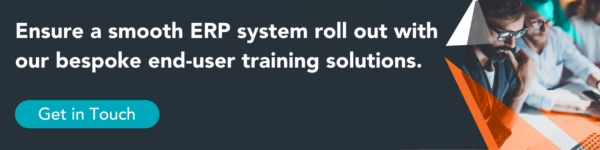
1 2018 ERP Report
2 ERP Facts, Statistics, Trends, Success & Failure Rate