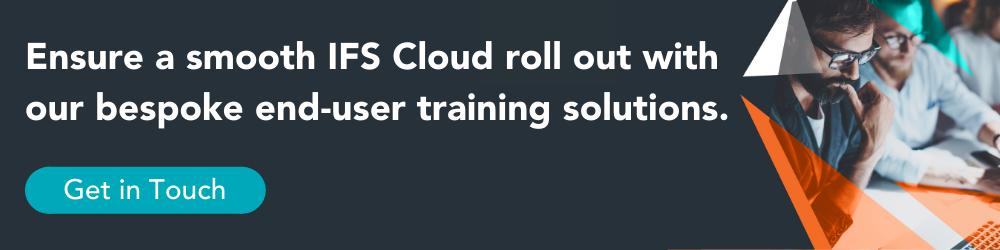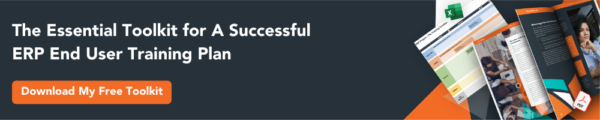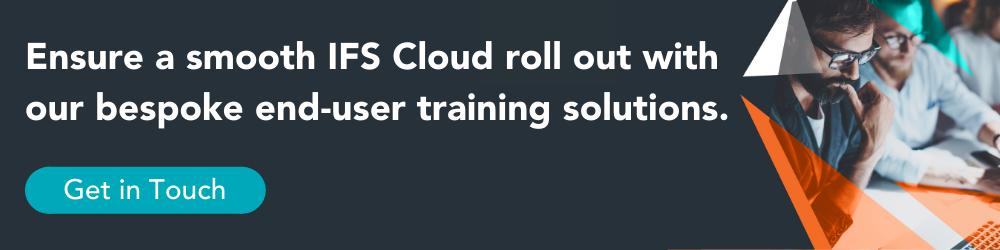The launch of IFS Cloud on March 10 was a watershed moment for IFS. It’s the biggest product launch in the company’s history and aimed to set a benchmark in terms of innovation and user experience. IFS Cloud is a real advance and needs representing in the right light.
What’s changed with IFS Cloud?
IFS launched IFS Cloud to bring all capabilities and functionalities together in the same place. This platform is aimed at orchestrating customers, people, and assets to deliver what IFS calls “Moments of Service”. Companies will be able to choose when and how they turn on new functionality offered as part of the IFS Cloud platform.
The fundamental difference that this creates for customers is greater flexibility to mix-and-match IFS services and centrally control all components of their IFS solutions. This delivers a far more flexible and simple solution that can match the speed of modern business.
Modular design
IFS Cloud is an agile solution, meaning it can quickly adapt to a business or industry’s changing needs and technology. Companies can have the software customised with the modules they need rather than purchase different systems. They can also decide to add new modules over time as their business needs change.
While IFS Cloud is deployed in the cloud, organisations can opt to install it on their servers (on-premise) or in private cloud architecture. It also has standards-based APIs, allowing administrators to integrate with third-party applications. The outcome is far greater flexibility to deliver the results users need, when they need them.
User experience
As far as the user interface is concerned, IFS Cloud is customisable. It offers branded designs and compatibility with a range of browsers, desktops, and mobile devices. It offers one universal experience, on a shared platform with a common data model. IFS Cloud has also adopted artificial intelligence (AI) powered bots, voice recognition and natural language to provide capabilities that promise functionality well beyond providing access via tablets and phones.
Simplified updates
Importantly, IFS Cloud provides a single common update process to remove the need to update different products at different points in time during the year. Updates will be every six months, and you can keep control over the timing and speed at which you adopt them. Each will be supported through monthly service pack updates for fixes.
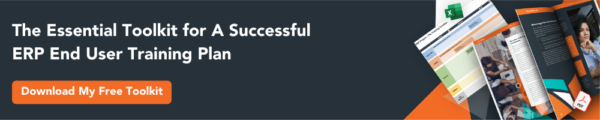
Why IFS’ move into the cloud is important
IFS has added 170 new and updated features with this release. It’s targeted at companies who want to move from a monolithic application or legacy apps to a more modern, modular application. This is a significant and critical shift for the company that brings a number of critical benefits to users.
Pick-and-mix implementation
The ability to pick-and-mix applications is significant. Companies can add individual IFS components without needing to sign up for a three-year ERP deployment. It’s possible to deploy only the business solutions needed, when they are needed. You can then expand by adding new capabilities across the business, easily and without introducing new platforms or new technology.
Update simplification
We’ve already mentioned the move towards simplified and standardised updates. However, it’s hard to overstate the importance of this shift, particularly when partnered with the general simplicity with which updates can be made in the cloud when compared to traditional architectures. The outcome for users is the ability to:
- Avoid the major/large core releases that represent big upgrade steps in favour of continuous updates.
- Deal with the delivery of fixes separately from functional upgrades. These can be applied regularly with minimal impact on business.
- Receive smaller, but more frequent, steps and service updates which can reduce the impact on processes and systems.
Building ecosystems
Businesses have become increasingly interconnected through shared processes and collaboration with suppliers, customers and subcontractors. There’s a growing need for core business applications to move beyond the enterprise.
IFS is looking for “network effects” to become a key driver important for ERP implementations. While enterprise systems have been aimed at smoothing the flow of transactions within a company, IFS is aiming to do the same for new ways of working to support emerging trading partner ecosystems. It’s doing this in two main ways:
- Integrating with external parties to reduce barriers to external collaboration and sharing.
- Facilitating process automation with customers, suppliers and other stakeholders.
Together, this adds value to the entire process and helps businesses work more closely with their partners in order to deliver on strategic and tactical goals.
Making the most of the new approach and new features
IFS believe its customers are not just asking for an ERP solution. What they want is to achieve a particular business objective, or set of objectives. IFS Cloud is challenging its customers to understand the impact of integrating multiple business systems, even automating transactions from one to the other. The three areas IFS thinks will have the most impact is customer satisfaction, people and digital transformation.
1. Customer satisfaction
When companies focus on their customers, the question is always:
- How can I drive high customer satisfaction?
- How do I increase customer retention?
- How do I upsell, cross-sell?
In effect, anything you do is driven towards achieving customer satisfaction, and a high customer satisfaction rating. Outstanding customer satisfaction secures customer loyalty and repeat business. The ability to create delighted customers is what drives IFS calls the “Moment of Service”. It’s the moment when everything comes together — when decisions, processes and people align to deliver success. IFS cloud is about delivering you access to the flexible tools required to make that a possibility.
An effective training program is key to the success of your IFS Cloud implementation.
Contact us today to ensure a smooth roll out.
2. Digital transformation
Companies are constantly looking for technologies and processes to work smarter and faster than the competition. Many industries now have new possibilities — not only for new functionality, but also by introducing new technologies. IFS Cloud offers the promise to explore and deploy innovation in a pragmatic and safe way.
In planning and adopting new capabilities from IFS Cloud, you can take advantage of:
- Greater visibility
- Predictability
- Control
- Flexibility
IFS Cloud looks set to bring innovation and new thinking, new opportunities, and ways to actually drive digital transformation. But transformation, even digital transformation, really depends on people, not technology. Whilst technology is the enabler, it’s the people within the organization who will make or break a transformation or ERP implementation.
Suggested reading: 10 Questions to Ask About Your ERP Training Programme
3. People power
According to the ERP Experts Online Forum in 2012, ERP is 90% about people, process, culture and politics and 10% about IT. By taking the time to involve the workforce who will be working with IFS Cloud from the outset of a project, you create the best chance for employee buy-in. In turn, that creates the best chance for a successful ERP implementation.
By encouraging early engagement, you can get the most out of IFS Cloud and address:
- How you deploy your people in the best possible way and complete the work that needs to be done.
- Who you need to get to do the right job.
- What people you have to train, review, and do quality assurance through that process.
The modular nature of IFS Cloud will help to address those questions. However, taking advantage of specialist skills and experience in delivering user-focused training will realise value across the lifetime of the system. It’s important to take your choices seriously and think carefully about IFS ERP training from the start.
A new era in user engagement
ERP is increasingly about integrations and flexibility. Rather than looking for a single suite that is able to do everything, you want to be able to collaborate, integrate and share systems as part of an ecosystem. This will require a rethink in how you look at enterprise software and its adoption. The cloud is certain to play a large role in this process.
The path to digital transformation is not a simple one. Most businesses are complex and have intricate business processes, which is why modular and cloud-based solutions are so important to match those needs. But technology is only ever part of the answer. There will be challenges implementing this new approach from a training and user adoption standpoint. Any system update, especially a profound one such as IFS Cloud, is an opportunity to reassess how end-users are engaging with your system, and how they are being trained.
IFS Cloud is the start of a new best practice aligned around a more agile future. New approaches, such as continuous training to match continuous deployment, could become the norm. Relying on a professional third-party training company will be key to moving at speed and taking your users with you on the journey. We can help you do this at Optimum, get in touch if you want help building a bespoke IFS training solution today.
Suggested reading: To learn more about general end-user training and implementation best practices, check out our eBook — Getting ERP User Adoption Right: 5 Steps for Success.