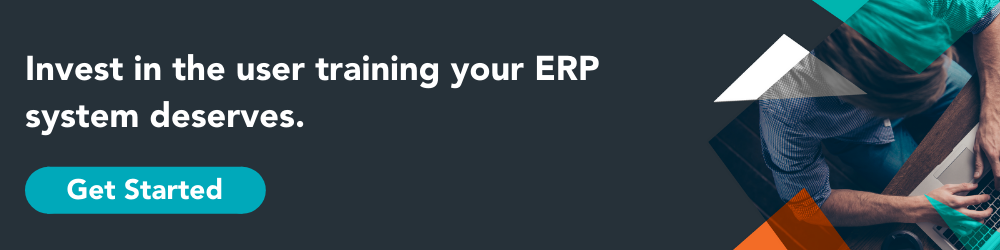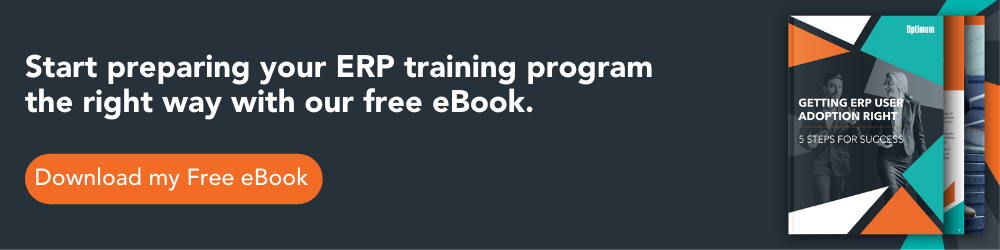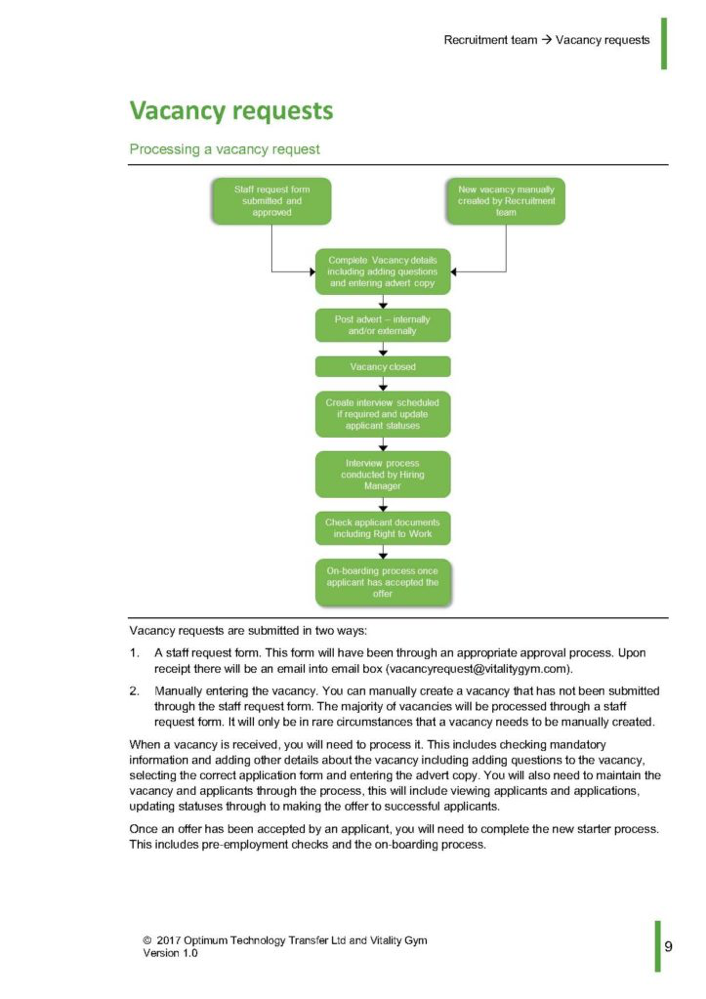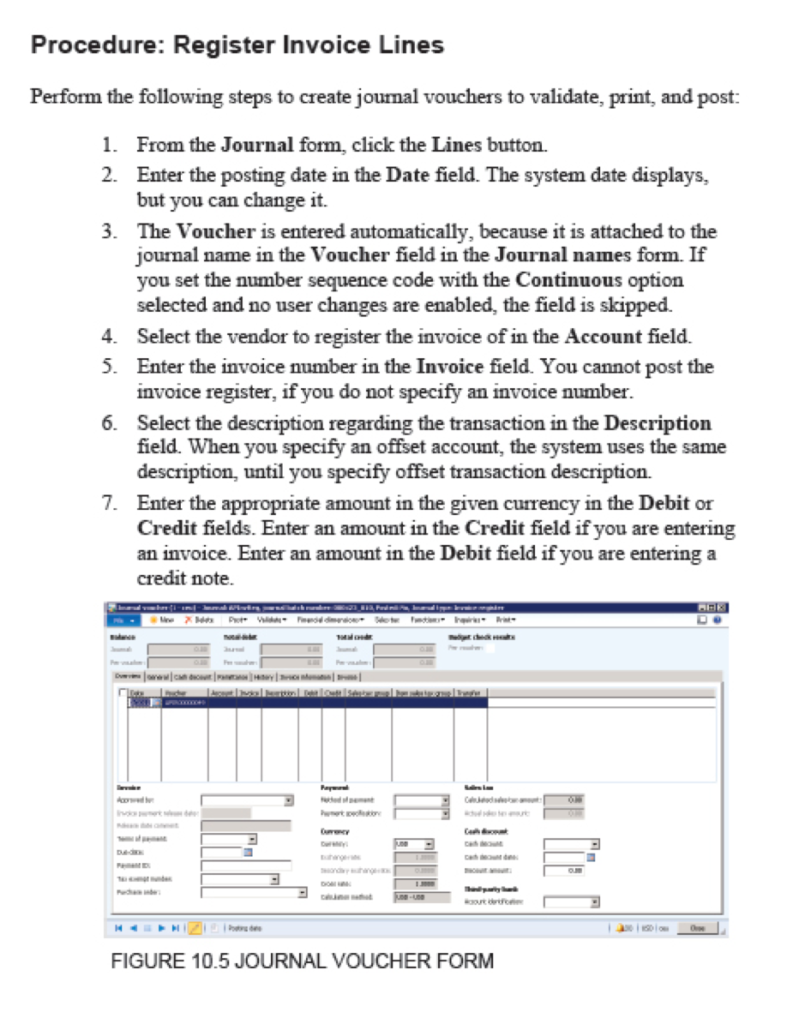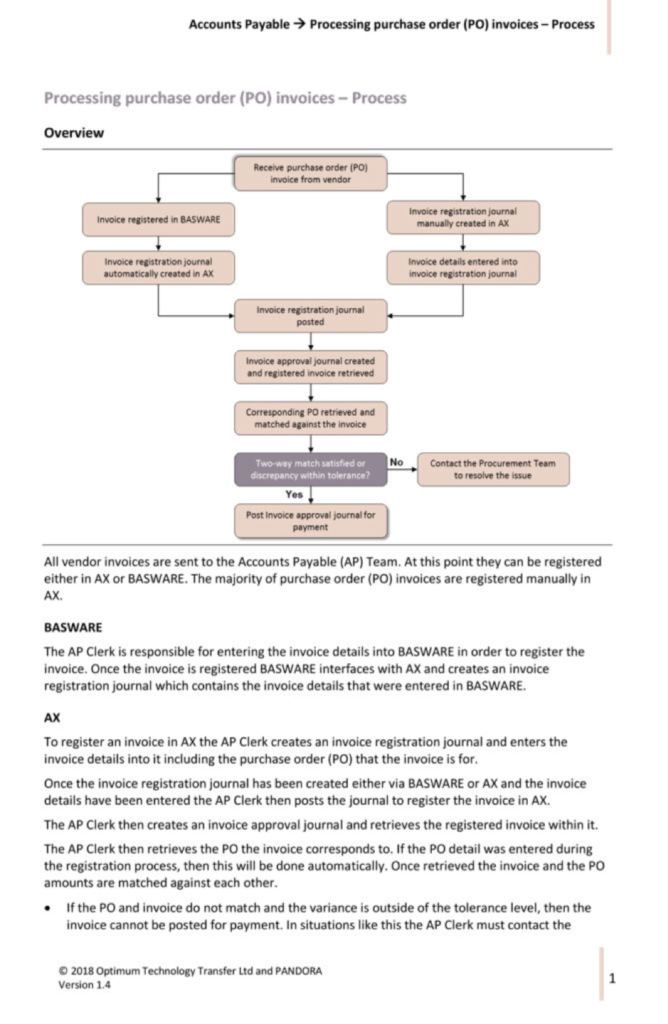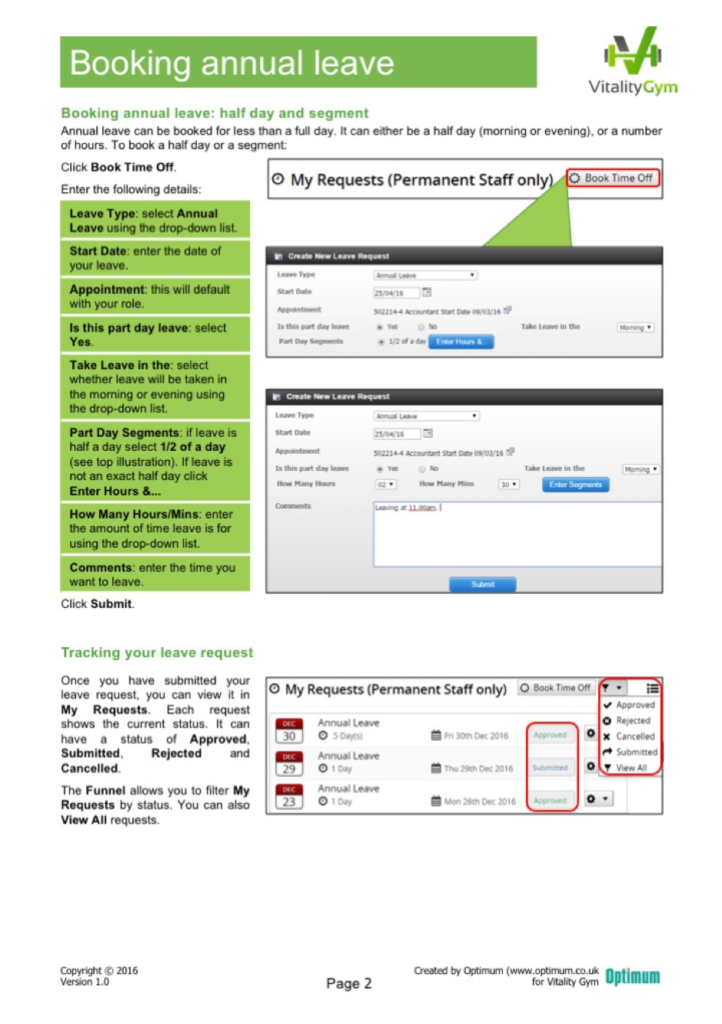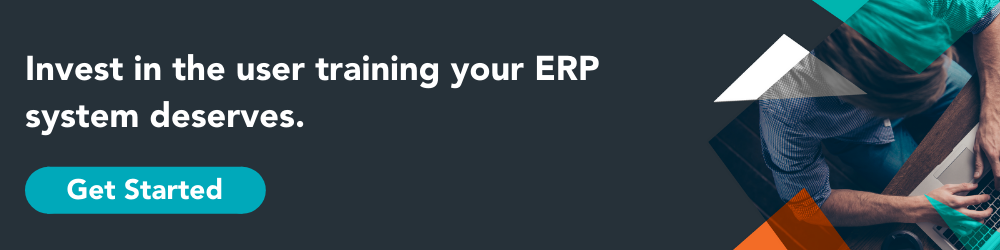So, you’ve invested in a new system, but in order to maximize your investment you will need a confident, competent workforce to get the most out of the new platform.
Of course, ensuring your staff are fully-trained in the new system will increase efficiency and consequently maximise the overall success of the system implementation project. Plus, by investing in your staff, through training, they will feel more valued, resulting in greater employee retention.
So, you’ve committed to train up your staff, but where will you get training materials from?
One option could be to utilise the vendors’ generic end-user training materials, often provided by them directly, or sometimes via your implementation partner.
These will provide your end users with a generic overview of the system and its out-of-the-box screenshots. However, the likelihood is, you’ve customised your system, so it’s now a very different system to those screenshots, right?
Seeing as this is the first visual your end users will get of the new system, wouldn’t it be nice to provide them with some less-confusing, business-specific bespoke training materials. Training is about much more than click here, click there, it’s an opportunity to build confidence in the system projects itself. That’s where we come in!
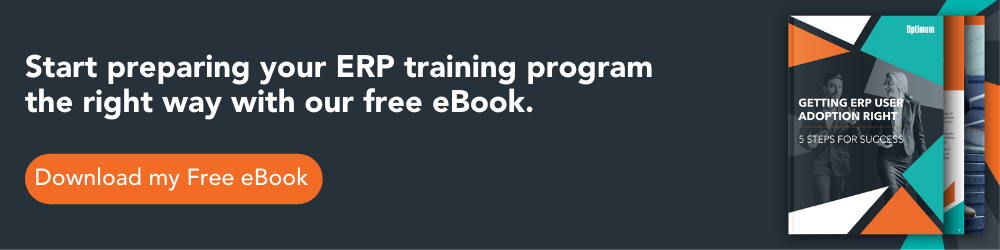
Here are three reasons to partner with Optimum to produce your end-user training materials:
1 – Outlining your business processes: Showing the users not just where to click, but where they sit in the process and why they’re completing their task.
Firstly, all of our materials include your business processes. These are illustrated as a workflow which shows the user the whole process of a particular task. This is important as it creates accountability at every stage of the process. The user, therefore, understands the reason for a particular action. Generic user guides will only show a general process. The images below, taken from an Optimum reference guide, shows the process of purchase order invoicing relating exactly to the client’s specific process.

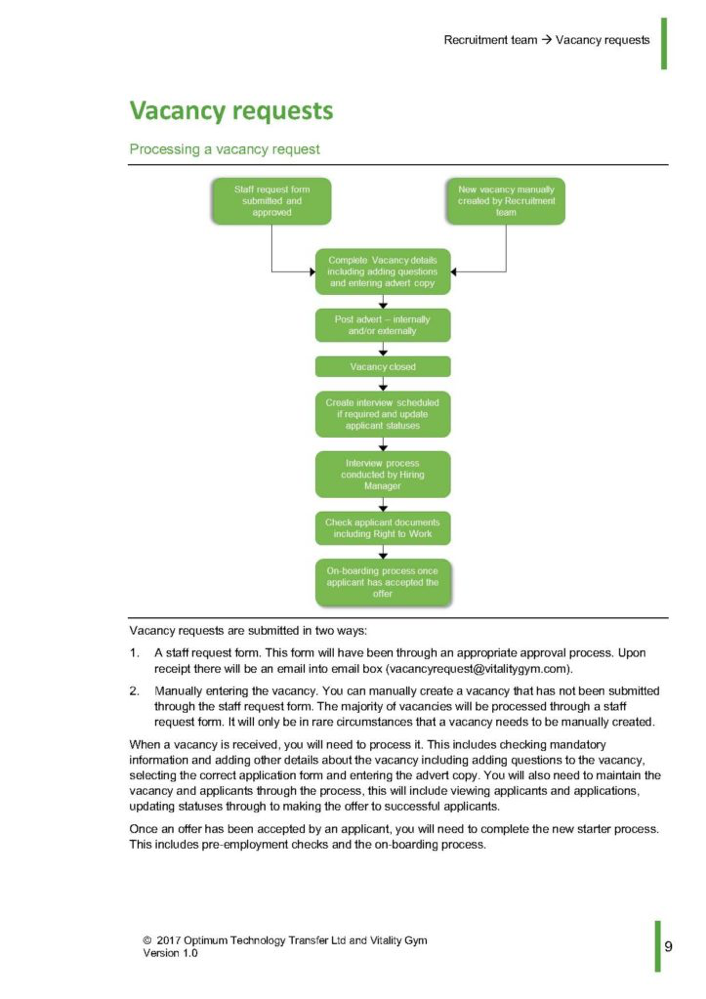
The vendors’ user guides, in comparison, can appear unfamiliar and less easy-to-read. They are often jargon-filled and include no relevant processes.
The image below shows a vendor describing the process of registering invoice lines but it is unlikely that every company will perform this task in the same generic way.
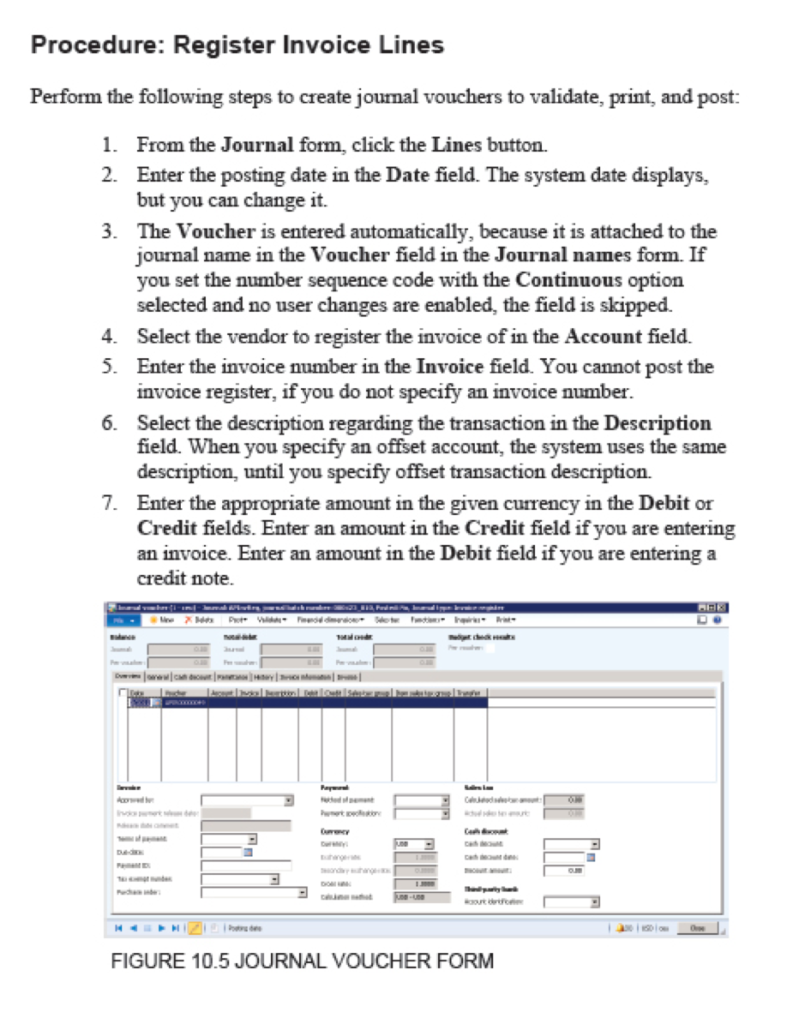
Want your users to have access to the best training materials?
Get in touch now to start training your users effectively.
2 – Built using your specific system-build: Using your customised screenshots, not generic ones.
Secondly, our training materials are based on your customised system build. It is likely your new system will have thousands of customisations so our screenshots, terminology and data used will mirror just that, your final bespoke solution.
The vendors’ generic user guides will only include screenshots from the out-of-the-box system build.
The reference guide example below clearly shows the process of registering an invoice that reflects the client’s system.
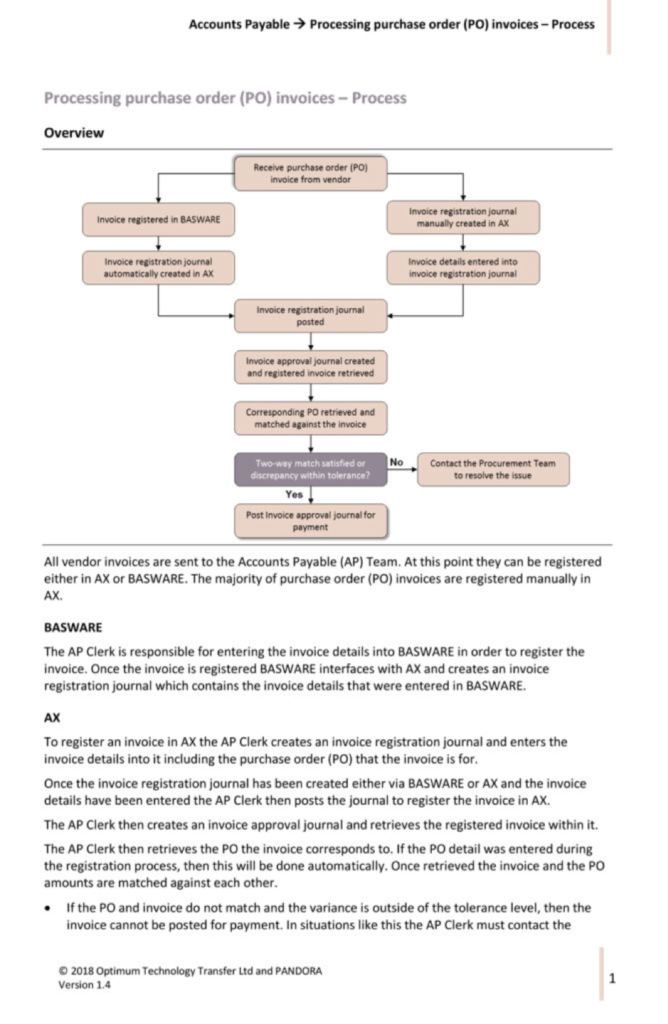
3 – Customised to your business, with your branding: Including any positive change messages you which to relay to staff during the transformation.
Thirdly, each of our training materials are customised with client branding including terminology, style, corporate colours and fonts. This creates a familiarisation for the end user which aids learning.
This also builds confidence in your brand whilst demonstrating to your workforce how seriously you take their integration within your project.
The example below is an Optimum quick card. This utilises the client’s brand guidelines to create a custom training document.
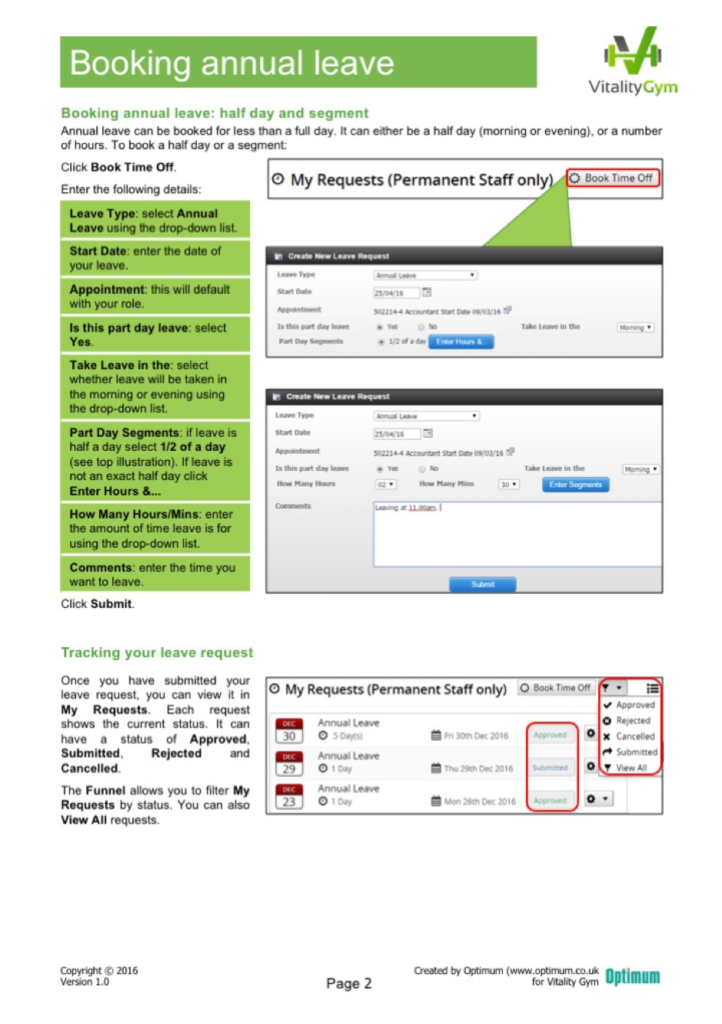
Optimum can provide bespoke ERP end-user training programmes for any ERP system, to any business, in any location. Click here to find out more about our services.