We are the world leader in Dynamics 365 end-user training
Having perfected our ERP training methodology for over 25 years, Optimum's bespoke offering really is the obvious choice.
750+ERP projects trained globally
94%Delivery satisfaction rating
500,000+End users trained since 1998
As a system-agnostic training provider, we can produce training programmes for literally any business system, whether it's off-the-shelf or built specifically for your business. Contact us today to see how we can help.
Changing or upgrading an ERP system such as Microsoft Dynamics 365 (D365) will have a big impact on your organisation. Unless you make sure that your users know how to use the application in the most effective way, you won’t achieve full return on your investment.
Optimum is an expert in end-user training for the implementation and upgrades of Dynamics 365, as well as business-as-usual (BAU) refresher training solutions.
We not only understand the way the system works but also how to best train your staff. By using a mixture of tools and methods, Optimum’s training consultants have the relevant expertise to help ensure your workforce adopt the new software and any changing business processes.
Our training consultants are experienced in developing customised, client-branded, collaborative learning solutions for any D365 module including Finance and Operations , Retail , Sales , Talent , Customer Service , Marketing and more.
We develop Microsoft Dynamics training programmes for users of Dynamics 365 that reflect their way of working, incorporating the individual business processes and workflows for each role group.
Taking advantage of Optimum’s specialist skills and experience in delivering user-focused training will ensure that your organisation achieves full value across the lifetime of the system, as users engage with the system and adopt the new processes.
We offer a range of Microsoft Dynamics training services to support the whole lifecycle of the end-user training phase, ensuring your project team can focus on the core project at a crucial stage. Every project is different and so our approach is unique to you. We can either provide a fully-managed training solution or fill the skills gap in your internal team.
Training solutions include:
Many organisations plan to manage the end-user training programme using internal resources, as this is often seen as the most cost-effective way to train staff. However, this can be a high-risk and costly option if it is not planned correctly.
Using a combination of internal super users and a specialist D365 training consultancy such as Optimum, provides a very successful outcome.
Optimum helps organisations to build internal capabilities for training by equipping identified internal super users with the right delivery skills, tools and role-based process knowledge to ensure effective training delivery.
Super users or subject matter experts (SMEs) usually have the technical knowledge, but often lack the training expertise to teach other users how to learn new processes. They may also have little time outside of their day job to develop the tailored training materials for each role-based course.
This is where our training consultants can draw upon their specialist skills to equip your super users for current and future system implementations and upgrades.
Optimum has developed a suite of key user courses for Microsoft Dynamics 365 for Finance and Operations (D365FO). These courses are aimed at people who are involved in implementing D365FO and want to get some hands-on experience and understanding of the system.
This course provides a generic overview of D365FO, navigation and structure and the core elements within D365FO. Working through examples, this workshop is ideal for those who are in the early stage of implementation.
The workshops include demonstrations and walkthroughs using the client’s D365FO build. These activities are designed to provoke discussion around possible implementation methods and possible solutions to an individual organisation’s implementation requirements. Modules can be tailored or removed to suit particular audiences.
Module 1 – D365FO interface:
Modules; navigation; favourites; forms; filtering; the grid; sorting data; main table linking; dashboards and workspaces; customising the interface; tiles; lists and links.
Module 2 – D365FO configuration:
Number sequences; introduction to the chart of accounts; organisation hierarchy;
financial dimensions; end of period adjustments; period control; workflow.
Module 3 – General ledger:
Posting a general journal; reversing journals; periodic journals; time saving techniques.
Module 4 – Purchase to pay:
Supplier creation; purchase order processing; workflow; goods receipting; invoice receipt; payment processing.
Module 5 – Order to cash:
Customer and invoice creation; sales order processing; payment receipt; collections; write-off.
Module 6 – Fixed assets:
Creation of an asset; asset acquisition; asset depreciation; asset disposal, value models.
Module 7 – Projects:
Project hierarchy; projects; work breakdown structure; activities; project contracts; project journals;
timesheets; expenses; project purchasing; project invoicing.
Module 8 – Supply chain:
Product setup, inventory management, purchase orders, sales orders, quality management, inventory journals stock control.
Module 9 – Distribution and trade:
Customer and Supplier agreements, item arrival and registration, quarantine
management, supplier returns, sales quotes, item reservations, sales order picking, customer returns, transfer orders.
Module 10 – Procurement:
Product set up, suppliers, catalogues, request for quotes, purchase requisitions, purchase orders, vendor returns, purchase agreements.
Module 11 – Sales and marketing:
CRM, prospects, contact activities, telemarketing, campaigns, leads and opportunities, case management.
Module 12 – Human resources:
Organisation hierarchy; workers, employee and contractor setup, position setup personnel
details; mass hire project; transfer workers; terminate workers; absence; payments and deductions; overtime handling;
worker cost price; security considerations.
Module 13 – Payroll:
Implementing payroll; payments and deductions; variable deductions; processing P11D, P45 and P60; processing payroll.
Module 14 – Discrete manufacturing:
Set up and core concepts, BOMs, calendars and resources, operations and routes,
parameters, production orders and life cycle, production scheduling, sub-contracting, control and end production, inquiries and reports.
Module 15 – Process manufacturing:
Formula management, batch orders, master planning, containerized packaging, catch
weights, Lot and batch control, vendor information, commodity pricing, product compliance, integration with advanced
warehousing.
Module 16 – Lean manufacturing:
Kanban and pull based manufacturing.
Module 17 – Inventory management:
Quality and quarantine management, goods receipt and putaway, stock control,
movement journals.
“As a project manager I would absolutely recommend Optimum as a training partner. They have fully-trained professionals who do commit and ultimately, go the extra mile.”
Rob Green – Dr. Martens
A bespoke programme developed using your specific build and business processes, delivered by us or you.
Flexibility to cherry pick which training modules are developed in-house and which to outsource.
A confident, competent workforce, ready for go-live, maximising the return on investment.
Time for your project team to focus its attention elsewhere during the busy pre-go-live period.
Whilst other training providers build training teams with one-off contractors, we have a large group of permanently-employed training consultants, who provide our clients with an expert, flexible service.
meet the teamWe design bespoke training programmes which meet the diverse needs of the different user groups. This means having a variety of supporting materials and delivery methods which engage end users with timely, relevant content so they retain the information.
A free initial estimate once your project workstreams & user numbers are shared
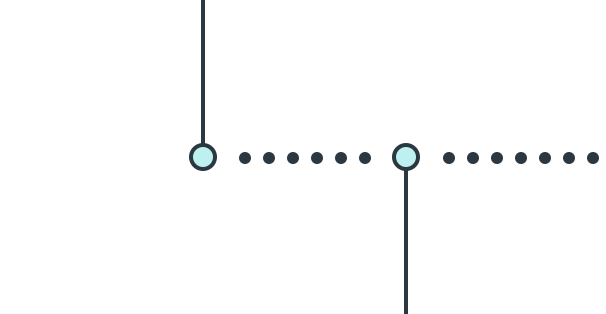
Scoping exercise to produce a recommended approach for your training phase
You select which training materials to outsource to Optimum for production
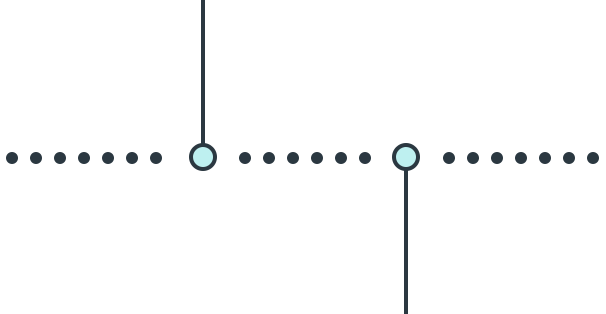
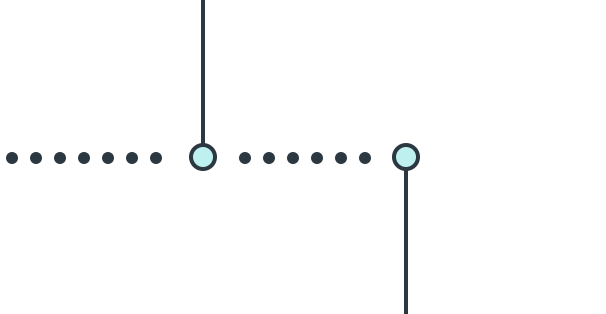
Optimum assigns the relevant training resource(s) to your project
Optimum conduct KT sessions with your workstream and system experts
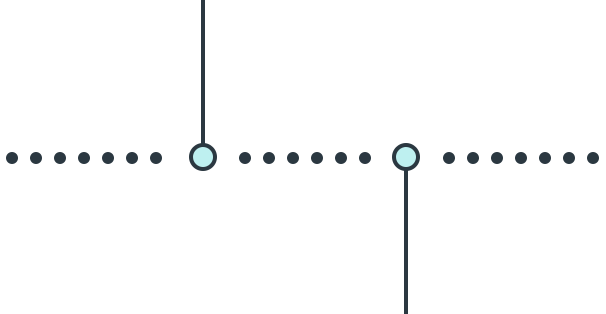
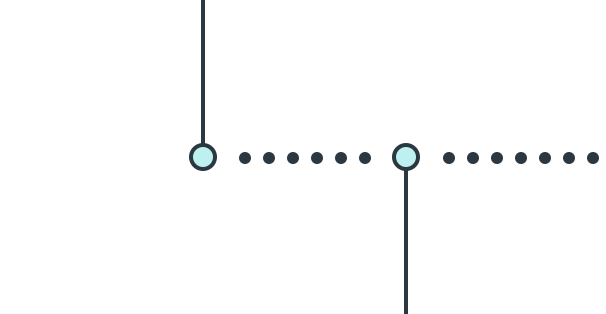
Training materials are produced and translated for your different user groups
Optimum either prepare your in-house team or deliver your training directly
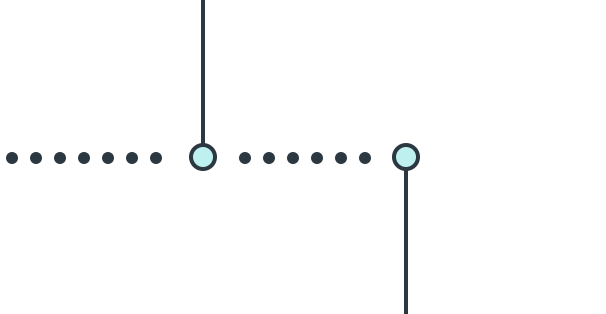
Optimum provide floor walking and hypercare support during go-live period

“We’ve changed Optimum’s Dynamics 365 training role frequently over the months and their consultants have adapted to provide whatever service we needed them to. It’s the best of both worlds.”
Debbie Benson Training head for programmeOne

“Optimum’s knowledge, ability and proven track record in creating successful user training programmes on Dynamics ERP, made it a clear winner over the other companies we looked at.”
Nathan Herndon IT director

“The project was changing on a day to day basis; we had finalised the training documents and then a lot of them had to be updated, but Optimum were great at adapting to our needs very quickly.”
Mikkel Lysgaard Manufacturing AX project manager