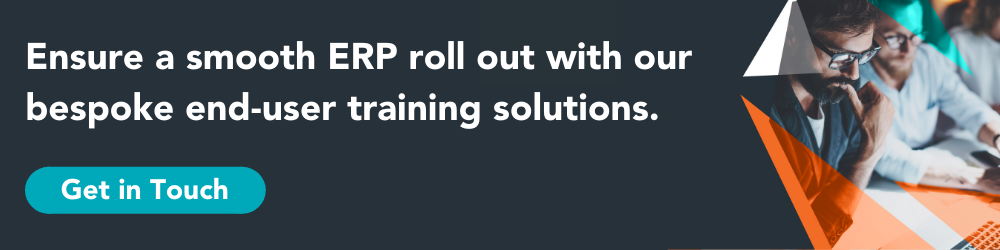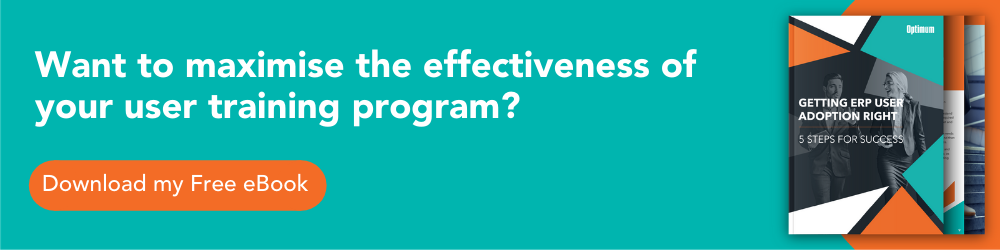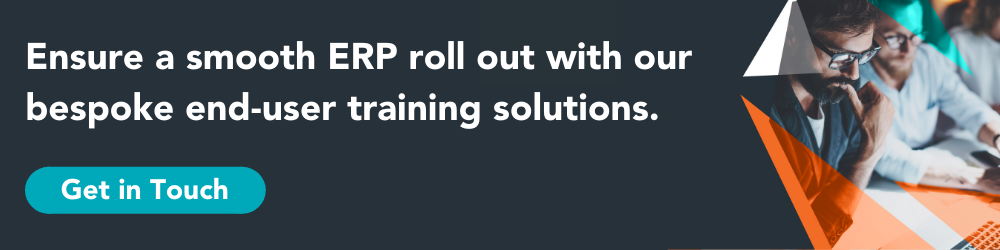Training your employees how to use a new ERP system effectively is critical to the success of any implementation or upgrade project. Despite many reviews and whitepaper studies confirming this, training is still often seen as the poor relation in an ERP rollout.
End-user training is frequently thought about too late in the project and the resources and skills needed to deliver this crucial element are often underestimated. Here are some of the things you need to consider:
1 – Understand project team training
It is important to understand your training options and be aware of what type of training has been included in your implementation partner contract. Typically, partners will include a few days of generic system training, which consists of an overview of the ERP system. This is aimed at your project team who need to understand the system’s capabilities and how it can be customised for your business.
The expectation is that knowledge will then be cascaded from the project team down to your entire workforce. However, this rarely produces a successful outcome.
2 – Understand employee (end-user) training
Your entire workforce will require customised, role-based training using your customised system build, with the business processes and any positive change messages included.
A generic overview of the entire ERP solution will leave them confused and resistant to the new system.
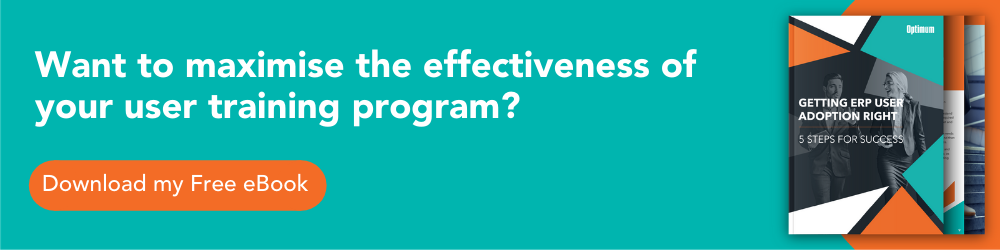
3 – Time the training right
End-user training needs to be developed alongside UAT (user acceptance testing) in order to minimise the risk of needing to rework training materials. eLearning modules in particular should be developed as close to go-live as possible. UAT will be a critical time for your core project team with resources likely to be stretched by testing and the final preparation for go-live.
Training delivery should take place no more than three weeks before go-live or staff will forget what they have learned.
“Training your employees how to use a new ERP system effectively is critical to the success of any implementation or upgrade project.” Joanne Harrison
4 – Appoint super users
It is important to try and build an internal training capability. However, as part of that you should consider including internal super users who are not part of the core project team.
Many successful ERP implementation projects use a mixture of internal resources and an external ERP training consultancy. The internal resources provide the business knowledge whilst the consultants specialise in producing role-based training materials quickly and efficiently.
5 – Plan your training programme early
Do not underestimate the tasks involved in the end-user training phase. Planning, developing and delivering the training programme is a substantial amount of work and it should be treated as a distinct sub-project within the overall project.
Planning early will enable you to understand the effort involved and consider the resources that are required, minimising the risk of budget and timeline overruns. Optimum can provide bespoke SAP end-user training programmes, as well as training programmes for any other ERP systems. Get in touch to learn how we can help design, develop and/or deliver your training programme.
Optimum can provide bespoke end-user training programmes for any ERP system, to any business, in any location. Click here to find out more about our services.